Configuring integration tests
As already mentioned, Postgres is an open source database with a publicly available distribution. This includes a Docker image we can use for testing purposes.
Docker is an open-source platform that allows developers to run applications in lightweight, portable containers. It is a great way to run ephemeral versions of services we need for tests.
Docker configuration
💡 Docker: We will not go into too much detail about Docker. The important thing to see is how it can help build more elaborate integration tests.
In order to configure Docker, let's think about what we need.
- A service running Postgres.
- A seeded table
data.city_populationwith some sample records to query.
To begin we will create a docker-compose.yml. This defines all the Docker services needed to run our integration test. In this case it is just the Postgres database:
---
services:
postgresql:
build:
context: ./postgres
container_name: postgresql
environment:
POSTGRES_DB: "test_db"
POSTGRES_USER: "test_user"
POSTGRES_PASSWORD: "test_pass"
ports:
- "5432:5432"
volumes:
- ./postgres_data:/var/lib/postgresql/data
If you are familiar with Docker you will notice that we give it build context directory rather than an image. That build context contains a Dockerfile file that contains the Postgres image and a initialization file.
FROM postgres:17-alpine
COPY postgres_bootstrap.sql /docker-entrypoint-initdb.d/
This two step build does two things. Uses the postgres:17-alpine image and copies ane executes the postgres_bootstrap.sql file which will seed the database. This SQL file creates the schema, table and inserts a few sample records.
CREATE SCHEMA data;
CREATE TABLE data.city_population (
state_name VARCHAR(100),
city_name VARCHAR(100),
population INT
);
INSERT INTO data.city_population VALUES
('NY', 'New York', 8804190),
('NY', 'Buffalo', 278349),
('CA', 'Los Angeles', 3898747);
Executing Docker
That is all the configuration required for Docker. We can now spin up the Postgres database with the Docker CLI:
> docker compose up -d
[+] Running 2/2
✔ Network dagster_testing_tests_default Created 0.0s
✔ Container postgresql Started 0.2s
The -d flag will run the resource in the background. If this is the first time you have run this service it may take a little longer as your machine will need to pull the Postgres image and initialize the database. But it will be faster in subsequent runs.
If we need to stop the Docker service we can run:
docker compose down
Running Docker tests
With Docker running Postgres, we can define a test that initializes the PostgresResource resource.
def test_state_population_database():
postgres_resource = PostgresResource(
host="localhost",
user="test_user",
password="test_pass",
database="test_db",
)
result = lesson_5.state_population_database(postgres_resource)
assert result == [
("New York", 8804190),
("Buffalo", 278349),
]
You can see all the parts of the testing code working together.
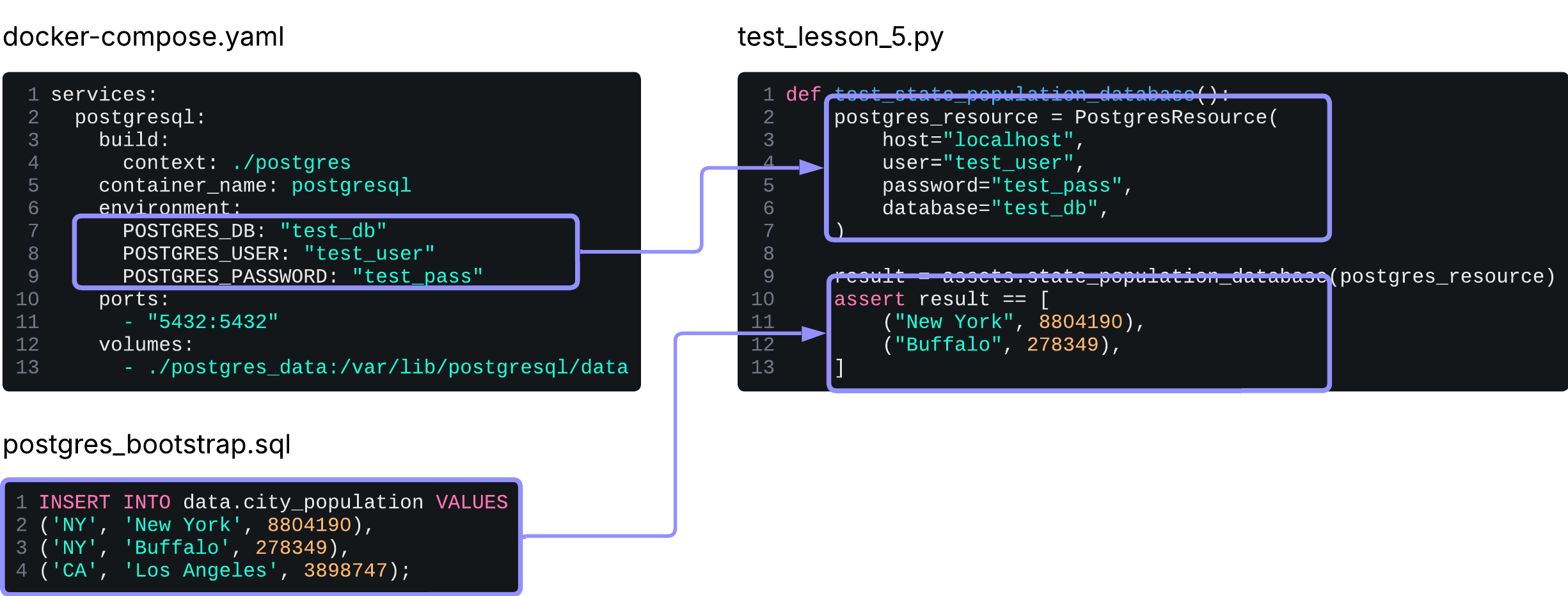
- The
postgres_resourceis initialized using the connection details of the Docker compose service. - The results of the Postgres database are those set in the SQL script.
We can confirm everything is working with pytest.
> pytest dagster_testing_tests/test_lesson_5.py::test_state_population_database
...
dagster_testing_tests/test_lesson_5.py . [100%]
Testing with materialize
Similar to the testing with resources, we can use dg.materialize() with our integration tests while testing multiple assets.
@pytest.mark.integration
def test_assets(docker_compose, postgres_resource, query_output_ny): # noqa: F811
result = dg.materialize(
assets=[
lesson_5.state_population_database,
lesson_5.total_population_database,
],
resources={"database": postgres_resource},
)
assert result.success
assert result.output_for_node("state_population_database") == query_output_ny
assert result.output_for_node("total_population_database") == 9082539