Code locations
We have covered how to test everything within a definition. Now we will zoom out and discuss how to test the multiple definitions that make up a platform.
Each definition will be tied to a unique code location and will have its own Python dependencies. It is important that your tests are tailored to that code location. Part of a mature Dagster deployment is configuring your CI (continuous integration) process to run your tests. How to properly configure that will depend on how the code is organized and if you are using a single repository for all of your code locations (monorepo) or a repository for each code location (multi repo).
Monorepo
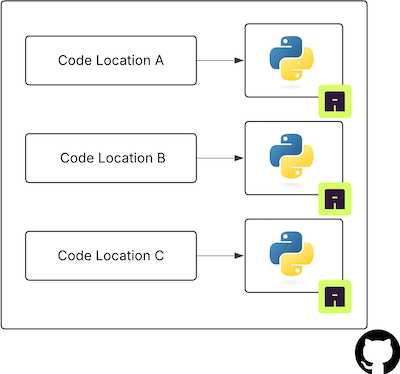
In a monorepo, the different code locations exist within different directories of the main project. Each of these directories will contain environment configurations specific to the code location and must be run separately.
Your CI build system will need build the Python environments separately and execute the tests specific to that directory in the given environment.
If you use a build system like Github Action to execute your tests, the step by step process might look like this.
name: dagster-example-action
on: [push]
jobs:
test:
runs-on: ubuntu-latest
strategy:
matrix:
code-locations-dir:
- code_location_1
- code_location_2
- code_location_3
steps:
- name: Checkout
uses: actions/checkout@v4
- name: Install uv and set the python version
uses: astral-sh/setup-uv@v5
- name: Sync dependencies
working-directory: ${{ matrix.code-locations-dir }}
run: uv sync
- name: Pytest
working-directory: ${{ matrix.code-locations-dir }}
run: uv run pytest -v
The code above:
- Sets a list of all the code locations within the monorepo.
- Checks out the code for the entire repo.
- Sets
uvfor use within the Github Action. - For each code location, install the necessary Python dependencies using
uv. - For each code location, execute the tests for that code location.
Multi Repo
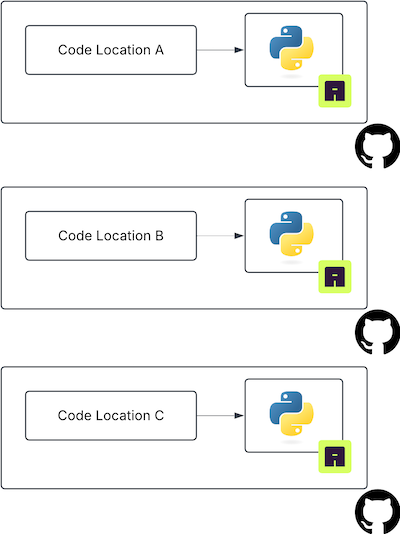
In a multi repository, there will be a single environment as the entire repository is dedicated to a single code location. This usually means there is only one place where Python dependencies are set and only one testing suite.
In Github Actions, the set up will look very similar to a monorepo though we only need to run everything for the single code location.
name: dagster-example-action
on: [push]
jobs:
test:
runs-on: ubuntu-latest
steps:
- name: Checkout
uses: actions/checkout@v4
- name: Install uv and set the python version
uses: astral-sh/setup-uv@v5
- name: Sync dependencies
run: uv sync
- name: Pytest
run: uv run pytest -v
The code above:
- Checks out the code for the entire repo.
- Set
uvfor use within the Github Action. - Install the necessary Python dependencies using
uv. - Executes the tests for the code location.